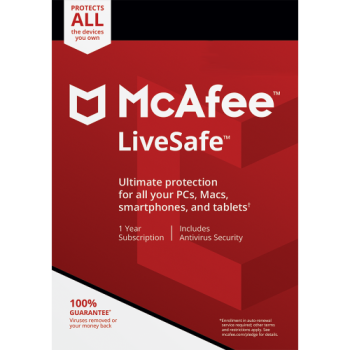
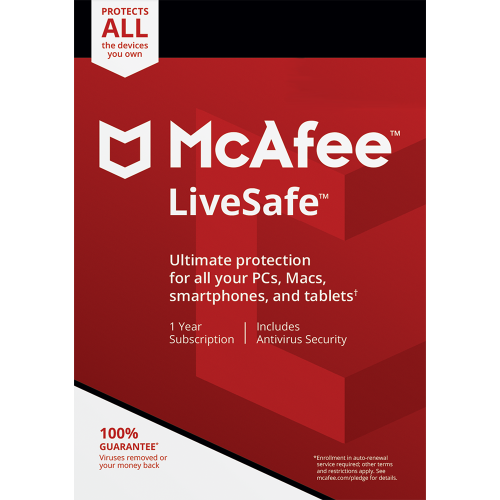
McAfee LiveSafe – 1-Year / Unlimited Devices – Global
- Guard against viruses and online threats
- Avoid risky websites and prevent dangerous downloads
- Removes the hassle of managing user names and passwords
- Comprehensive mobile security
- Secure Cloud Storage
- Lets you protect and manage all your devices from one place.
- Secures your devices and Wi-Fi networks from unauthorized access.
Region:
Delivery
Electronic Delivery
$129.95 $19.99
- Description
- Informations complémentaires
- Avis (0)
Description
- McAfee LiveSafe provides a comprehensive mobile security solution with data backup, anti-theft benefits, and Wi-Fi protection.
- A true key identity manager allows users to log into sites quickly and easily, using multi-factor authentication and facial recognition across five user accounts.
- Secure cloud storage is included with this software investment, allowing individuals to safely store or access crucial documents in the cloud.
- It can block multiple unwanted programs from PCs, including spyware, ransomware, malware, and viruses.
Features of McAfee LiveSafe 1-Year / Unlimited Devices
When using McAfee LiveSafe, the goal is to get the ultimate level of protection for every data option stored on computers or mobile devices. This software works to safeguard user privacy and identity info across multiple devices.
With the unlimited version, you’ll receive antivirus security for virtually all devices. If this product doesn’t remove the viruses, McAfee guarantees that you’ll get your money back.
This software includes a password manager that makes managing your usernames and other login information much easier. In return, you can prevent dangerous downloads and avoid potentially risky websites with the provided infrastructure.
Pros and Cons of Using McAfee LiveSafe 1-Year / Unlimited Devices
When looking at the potential benefits that users can expect when using McAfee LiveSafe, a few options stand higher than the rest.
- Everyone receives 1 GB of encrypted cloud storage that requires biometric authentication to access, creating a highly secure solution for important documents.
- The unlimited nature of this particular product ensures that every device in your home receives antivirus protection.
- A comprehensive security management console is available to remotely locate, lock, or wipe the information from a stolen or lost mobile device.
- Parental controls are available to provide some safeguards for young household members who explore online environments.
As for the potential disadvantages, the personal locker feature offered by McAfee LiveSafe is not compatible with iOS 11. Anyone using that operating system still might want to look for a different option if that tool is a priority.
The other issue involves the software’s encrypted storage. Since it uses security questions, uses will want to choose their answers carefully, outside of the realm of personal information already posted online.
Some parents might find the control options to be a little awkward or hard to use, but it’s still better than nothing when the family budget is tight.
Is McAfee LiveSafe the Right Choice?
McAfee LiveSafe is meant to work on most of today’s operating systems. If you’re using an older computer or mobile device, there could be some compatibility issues. Here are the options that are currently available.
- Windows 7, 8, 10 and 11
- macOS X 10.10 to 10.13.
- Android 4.0 to 8.0.
- iOS 9 to iOS 11.
Although several companies have tried to replicate McAfee’s success in providing comprehensive all-in-one security, most have failed. Although some features aren’t compatible with every device, it’s still worth investing in this practical and affordable tool. If you have multiple devices to protect, this software makes sense.
Informations complémentaires
| Compitiable with | Android, iOS, Mac, Windows |
|---|---|
| Region | Global |





Avis
Il n’y a pas encore d’avis.