- Description
- Additional information
- Reviews (0)
Description
Office for everyone
In Office 2016, you’ll find new inking tools, data types, functions, translation and editing tools, motion graphics, ease-of-use features, and so much more! Check out what’s available to you today.
Get geared up with Office Home and Business 2016 for Mac!
_____
Microsoft Office 2016 is a suite of applications designed to help with productivity and completing common tasks on a computer. You can create and edit documents containing text and images, work with data in spreadsheets and databases, and create presentations and posters.
Office 2016 is always-up-to-date version of the Office apps.
Available for PC and Mac users
Office applications are customized for each platform. The Office applications available for Mac users and the specific features that are included may differ from those available for PC users.
Microsoft Word 2016
Microsoft Word is considered the best word processor available on the market today. Word 2016 allows its users to easily create compelling content with a number of new features, including:
- Real-Time Co-Authoring in Word
- Researcher in Word
- New speech to text features
- Improved search box functions
- OpenDocument (ODF) 1.3 support
Microsoft Excel 2016
Microsoft Excel has been the most famous spreadsheet software for many years. It provides all the necessary tools to create graphs and perform complex calculations. Office 2016’s Excel has upgraded the spreadsheet experience and added new data analysis features, including:
- Sharing Made Easy
- Connects better to Microsoft Flow
- Improved maps and charts
- Real-Time Co-Authoring in Word
- Microsoft has incorporated its Power BI suite of apps into Excel
Microsoft PowerPoint 2016
Microsoft PowerPoint presentations are the mainstay of most business presentations. With PowerPoint 2016, users can create more impactful and fluid presentations with enhanced features such as:
- Summary, slide, and section Zoom
- Text Highlighter similar to the one in Word
- Real-Time Co-Authoring in Word
- Vector graphics for visual impact
Microsoft Outlook 2016
Manage email more efficiently. Focus Mode blocks out distractions and puts your content front and center. And Focused Inbox moves less important emails out of the way—so you can get straight to taking care of business.
- Email sorting made easy
- Focused Inbox
- Never miss a reminder
- Additional Ribbon Buttons
- Mentions in Outlook
Microsoft OneNote 2016
OneNote is a digital note-taking app that provides a single place for keeping all of your notes, research, plans, and information — everything you need to remember and manage in your life at home, at work, or at school. Recent updates to Office 2016’s OneNote includes:
- Embed videos from Office Mix, Vimeo and YouTube
- Collaboration capabilities
- Improve reading comprehension with Immersive Reader
- Clip the web with Clipper
- Use Researcher to find relevant quotes, citable sources, and images to start your outline
Microsoft OneDrive
Access and protect your business and school work with this intelligent files app. Share and collaborate from anywhere, on any device.
- Easily add shared files from Teams or SharePoint to OneDrive, upload files up to 100GB, sync libraries, and more
- Use visibility and controls for security
- Securely share files and work together in real time using Word, Excel, and PowerPoint across web, mobile, and desktop
- Create, view, edit, and share files on the go with the OneDrive mobile app.
Bind Key is linked to your Microsoft account and supports unlimited reinstallation. To activate: https://setup.office.com
Electronic delivery: When you purchase this software from Softwaredeals, you will be able to install this operating system on your machine quickly as the software will arrive to you via electronic delivery.
Additional information
| Included | excel, OneNote, Outlook, Powerpoint, word |
|---|---|
| Brand | Microsoft |

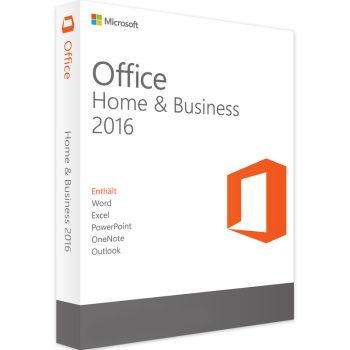
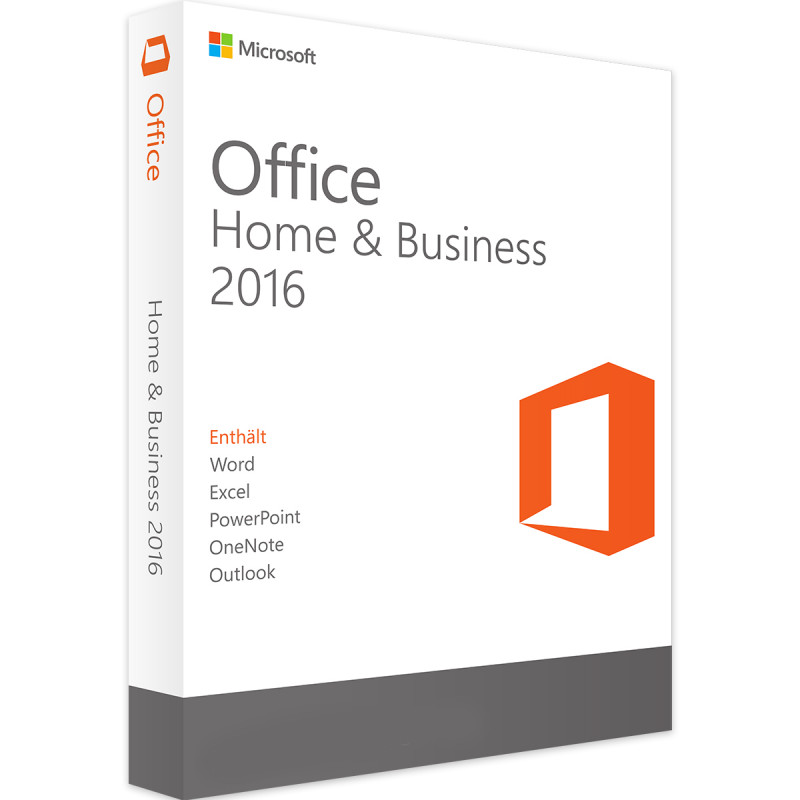
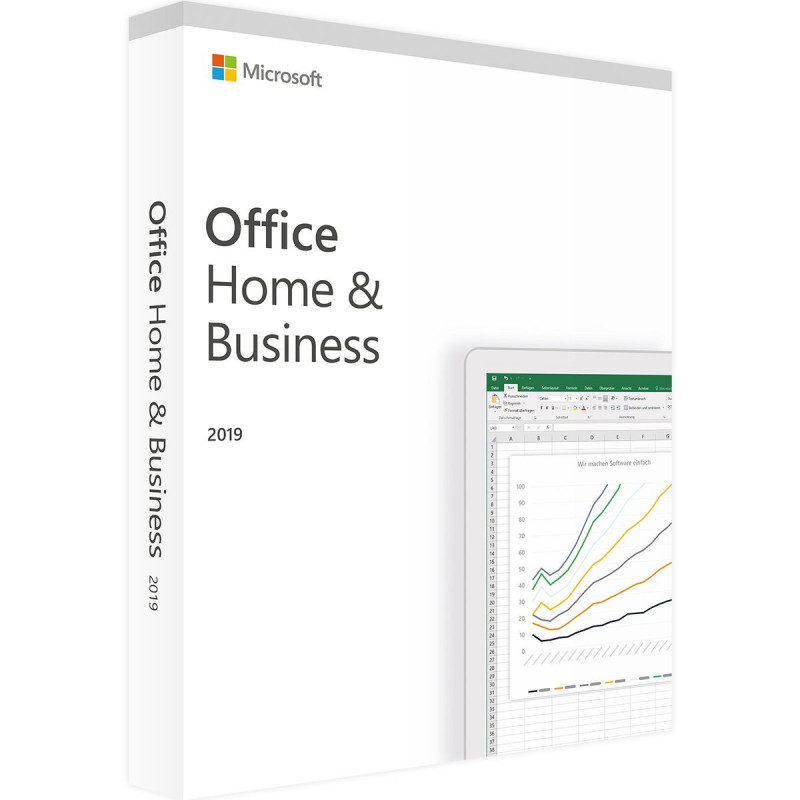
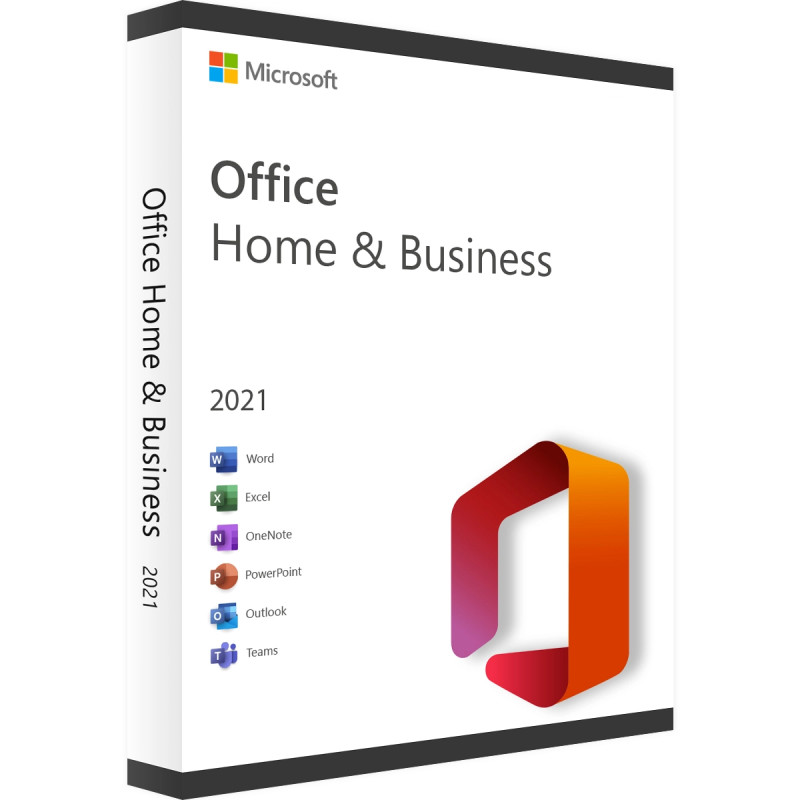
Reviews
There are no reviews yet.